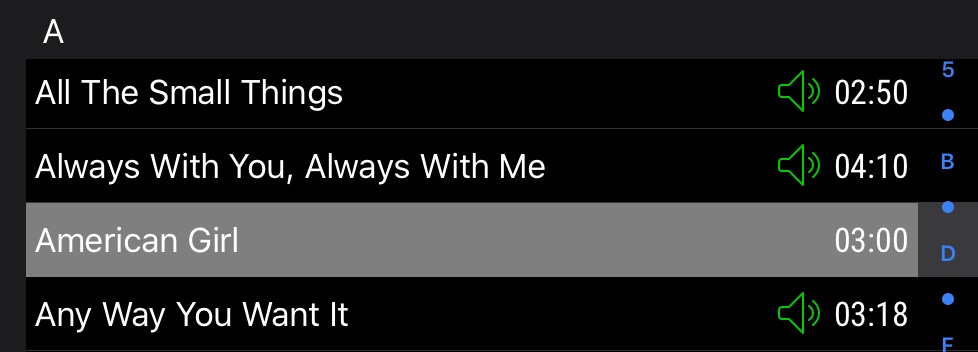Manual Entry
You can use the Manual Entry option to enter a song into the BackTrax Library when you don’t have a backing track. These manual entries can be used in sets to have a complete set list with an accurate total run time even without tracks for some songs. BackTrax can also generate a click at a given tempo for no-track songs; see the Playback Options section for more on that.
Simply fill in the fields in the Manual Entry screen and tap Save to add it to the BackTrax Library. Title and Duration are required. If you fill in the optional Artist and Album fields, BackTrax will auto-fill those fields the next time you create a manual entry.
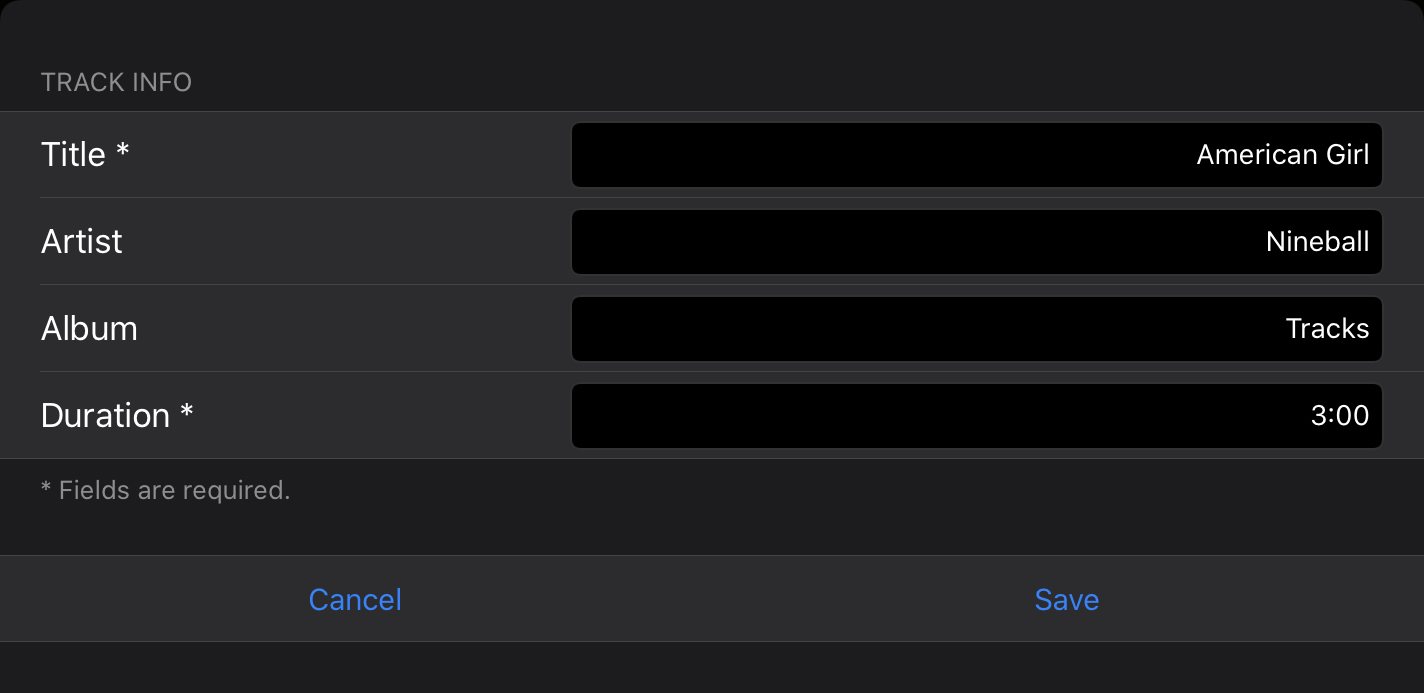
In the BackTrax Library and Set List panels, you will see a green speaker icon on songs that have backing tracks. That icon is not shown for manual entries.