Basics
In preparation for a live performance, it is recommended that you tap on the button at the top center to lock the set. This hides the delete, info and drag handles in the set list so you don’t accidentally activate one of those functions during the performance.
Controls
You can tap on any song in the list to make it the current song that will play when the Play button is tapped, and it will be highlighted in green. When a song is playing, you can tap on another song to select it as the next song and it will be highlighted in yellow. The next song can be in a different set than the current song, and the behavior will be the same when the current song ends.
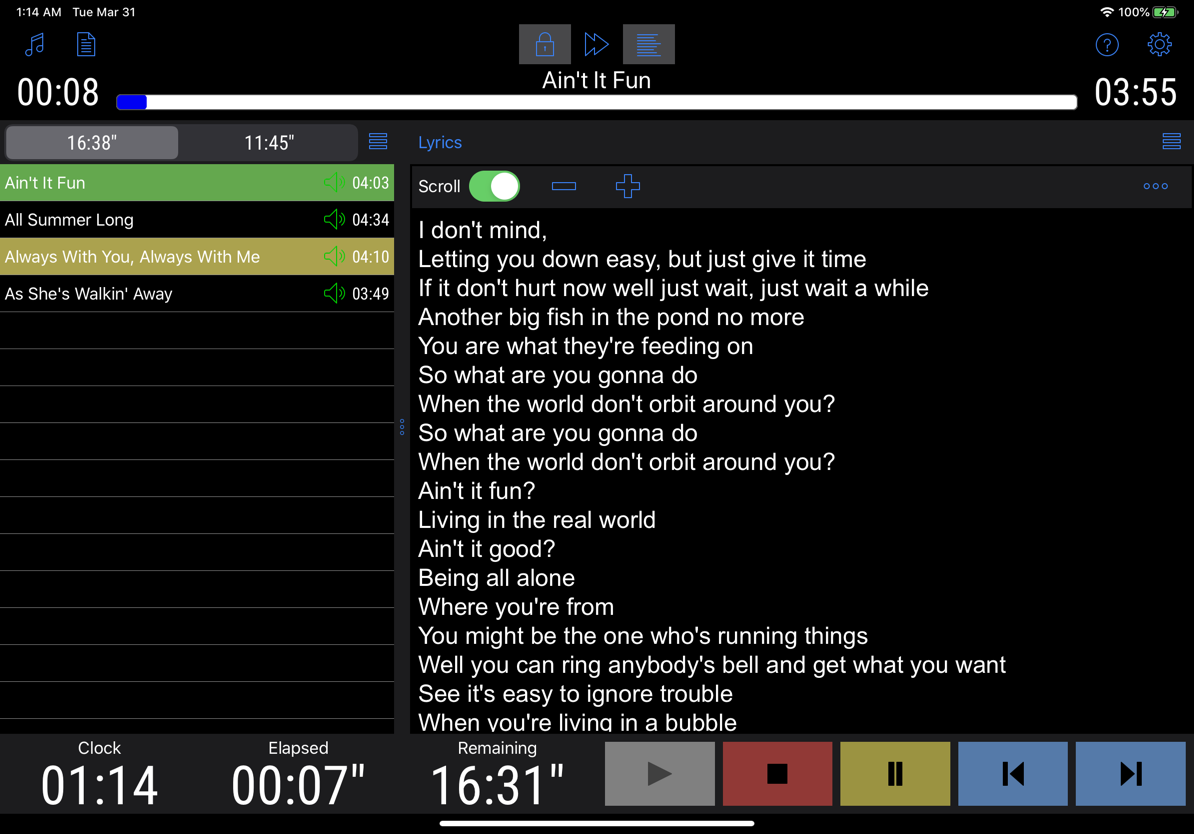
When the current song is done playing, the next song will be automatically selected as the new current song but will not automatically start playing. If you do want to have the next song automatically start playing, you can turn on Continuous Play mode by tapping the button at the top center. The button will remain highlighted and then playback will continue from one song to the next until that mode is turned off.
The playback controls panel at the bottom right (by default; see the Settings section) contains buttons for Play, Stop, Pause, Previous Track and Next Track. These will be enabled or disabled depending on the playback state. A Bluetooth MIDI device can also be used to control playback; see the Settings section for more info.
If you tap the button at the top right you’ll find a master volume slider at the top of the Settings panel. This controls the overall output volume, the same as the hardware buttons on the device. See the next section for per-song volume control.
Timers
BackTrax displays a variety of timers to keep track of elapsed and remaining time of individual songs and sets.
Times are represented with quote marks indicating minutes or seconds. A single quote following the time, for example 12:34’, means the second set of digits represent minutes, so the full time would be 12 hours, 34 minutes. A double quote, 12:34”, means the second set of digits represents seconds, so the full time would be 12 minutes, 34 seconds. These marks are generally used for cumulative times, not individual song times which are assumed to be minutes and seconds.
The timers at the top next to the current song title are elapsed song time on the left and remaining time on the right.
In the strip above the set list you’ll see the total runtime of each set, on the buttons that are used to switch between them.
At the bottom of the screen next to the audio transport controls you’ll see the timers meant for tracking whole sets.
- First is a simple wall clock display, which is much easier to read on stage that the tiny one iOS provides in the corner.
- The second timer is the total elapsed time since the first track was started. You can reset this timer with a single tap and it will start again the next time you tap the Play button. (The Play button is available even for songs with no track and no generated click.)
- The third timer is the time remaining in the current set, based on the total of individual song durations. It includes the remaining time of the currently playing song. This does not assume any down time between songs.
See the Settings section for information about options regarding these timers.