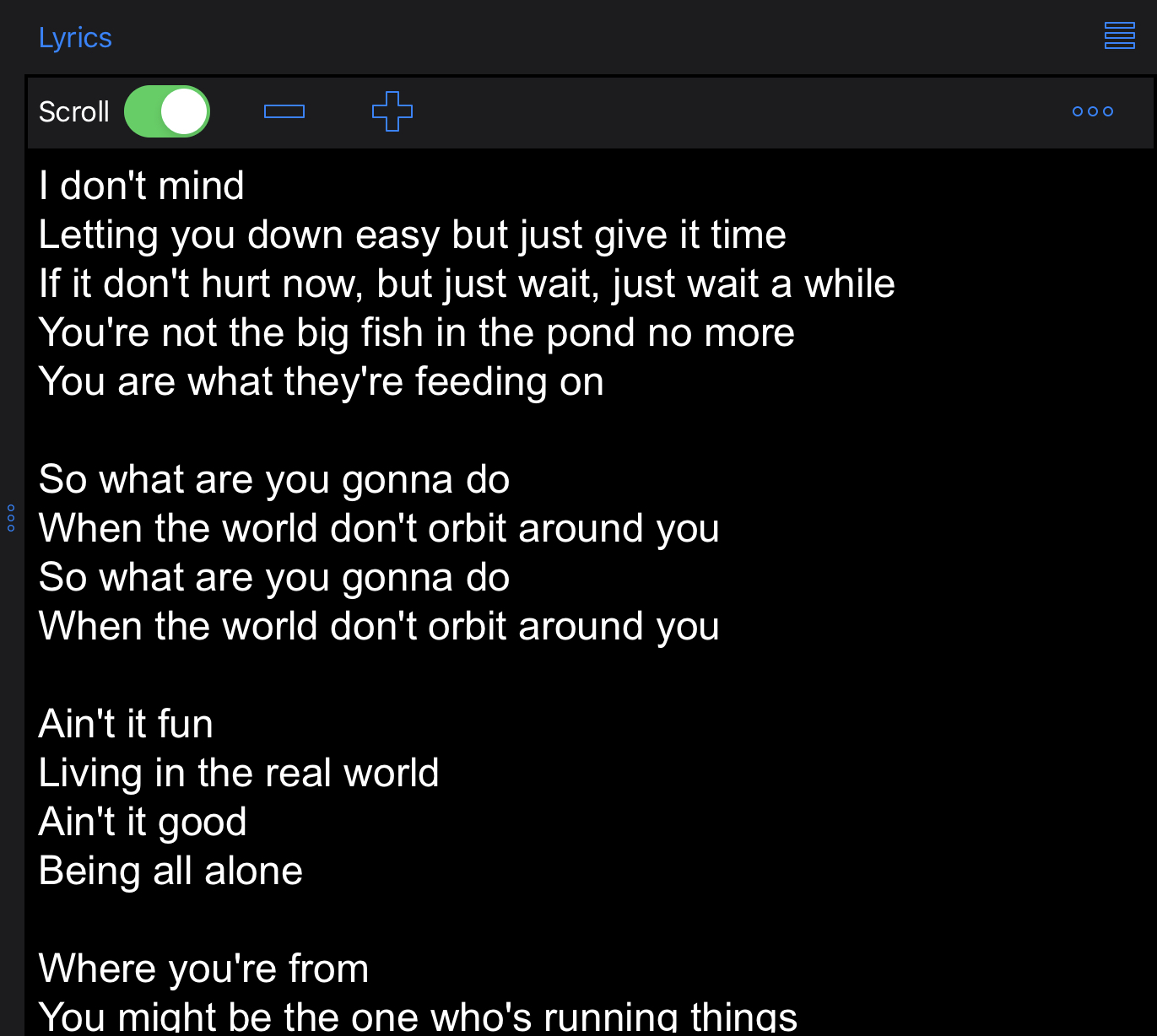Lyrics
With any song selected in the current set, tap the button in the top center to display the Attachments panel. (If the BackTrax Library is open, use the Done button at top right to close it. The Attachments panel is shown in the same place.) This panel will show lyrics and other attachments for the selected song. Initially this will show that there are no attachments.
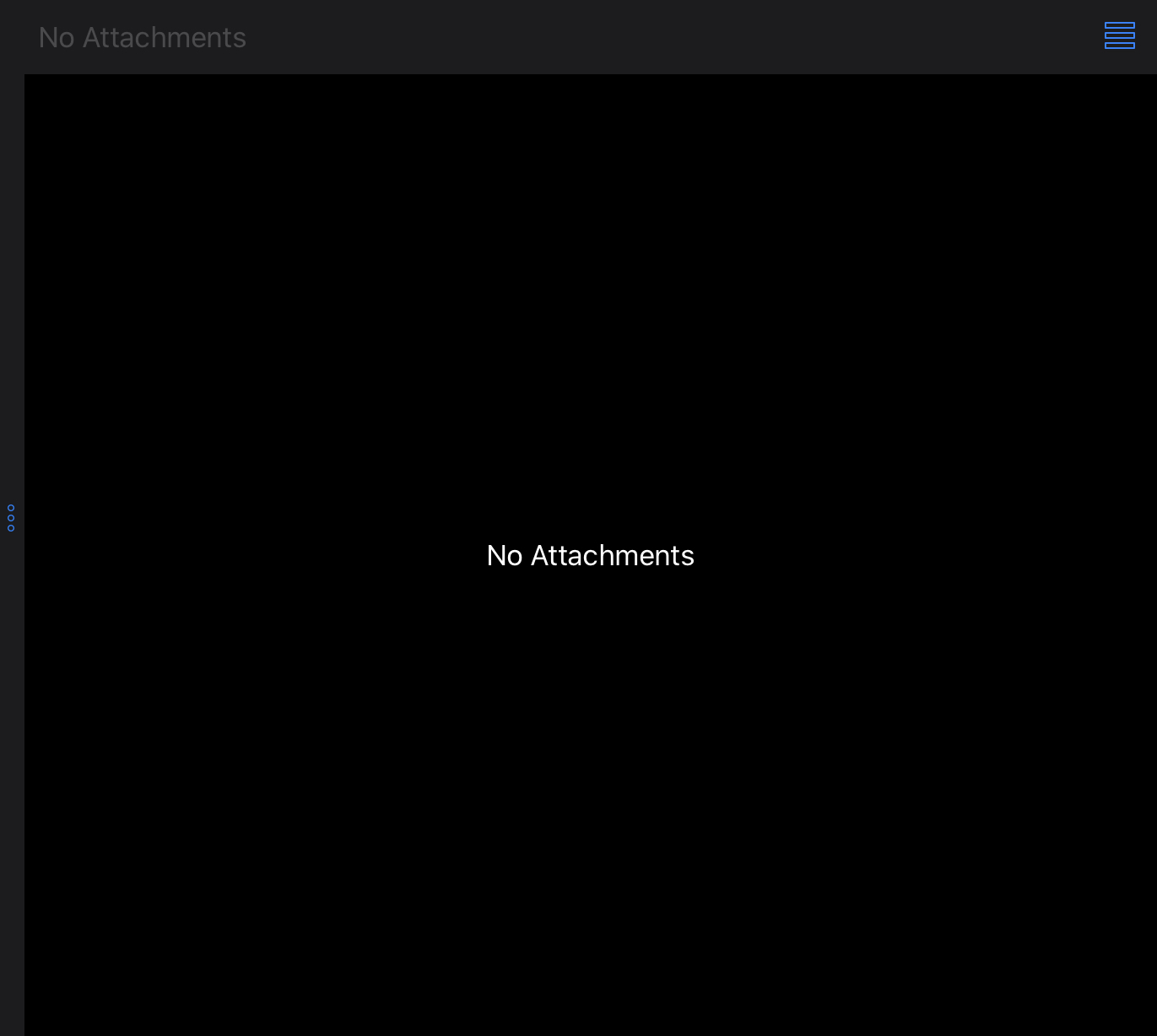
iTunes Lyrics
When songs are imported from iTunes, BackTrax attempts to import lyrics if they are available. In that case the lyrics, rather than the “no attachments” message, would be shown when you open the Attachments panel.
Adding and Editing Lyrics
To add lyrics, tap the button at the top right of the Attachments panel and select Edit Lyrics. This will bring up a text editor where you can paste and edit lyrics for the song. When you’re finished, tap the Done button at the top left and the lyrics will be displayed in the Attachments panel.