Saving and Loading
Saving
To save the current set list, tap the button at the top left and select Save Set List. You will be prompted to enter a name for the list, and it will suggest optionally starting with the date in a format that sorts alphabetically. Type in a name, tap Save, and that’s it.
Loading
To load a previously saved set list, tap the button, select Load Set List, and you will get a popover menu with several options for finding a set list to load.
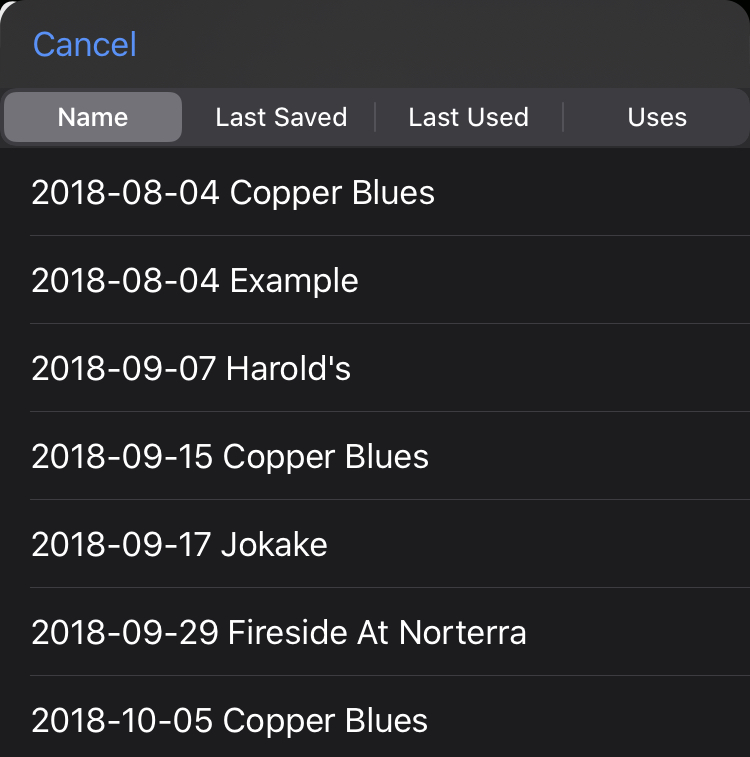
The tabs should be pretty self-explanatory: sorted by name, most recently saved or used, and the last one orders by most-used, showing you the number of times each set list has been used.
You can delete any saved set list by swiping left on it in the list.