iOS Media Library
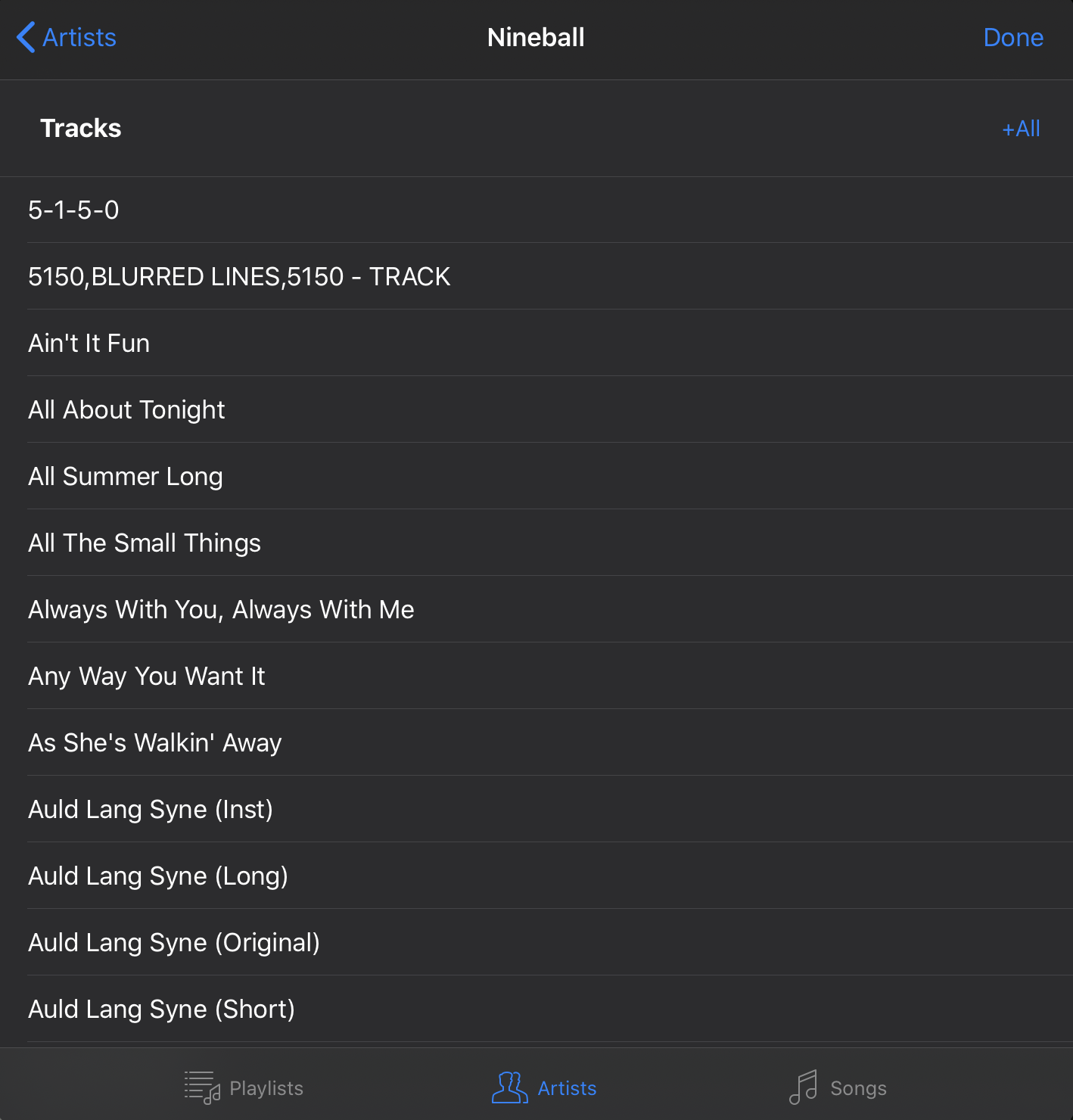
Selecting Tracks
The iOS Media Library import screen shows all tracks that are present on the device, either through computer sync or iCloud Music Library download. It will not display iCloud Music Library songs that have not been downloaded. If the song appears in the Apple Music app with a cloud icon, then it has not been downloaded and will not be available in BackTrax.
Here you can browse by Playlist, Artist or Songs, and the Songs tab also offers a search function. When you get to a list of songs under any of these tabs, you can tap individual songs to import them. You can also tap the +All button at the top right, which will import all songs listed on the page. Either way, imported songs will be grayed out as they are imported.
Playlists also have a +Set button at the top right. This allows you to import all of the listed songs into the BackTrax Library and at the same time add them to the currently open set, in the order they are listed in the playlist. Any songs that have already been imported will not be imported again (since they’re already there) but will still be added to the set.
Lyrics
When iOS Media Library content is imported, lyrics will also be imported if possible. The APIs available for loading lyrics from the iOS Media Library have proven to be unreliable, so you should not count on this functionality. BackTrax allows you to input lyrics directly; see the Lyrics and Attachments section for more information.
Metadata
BackTrax does not have access to playback options set in iTunes or the Music app, such as customized start and end times. BackTrax has its own similar features; see the Playback Options section for more information.
Limitations
Unlike other import sources, BackTrax cannot make its own copy of content imported from the iOS Media Library. This means that you must ensure that imported content stays on the device in the iOS Media Library, as BackTrax only saves a reference to it. If a song is removed from the device, it will be shown grayed out in the BackTrax Library and in any saved set lists where it’s been used. When a missing song is restored to the device, BackTrax should be able to automatically recognize it and use it as before.